-
About Us
-
Registration
-
Downloads
-
Guides
-
ASYCUDA
Acsess Point -
Contacts
Services
- Provide Customs statistics to the public and statutory bodies
- Provide importer /Exporter details to enforcements authorities
- Provide information to RMV for the registration of imported vehicles
- Provide training to the customs staff and other stakeholders
- Provide technical assistance to enforcement agencies to monitor the documentation and cargo movements of the suspected consignments
- Provide import and export details to Inland Revenue Department
- Provide direct trader input (DTI) facility to traders
- Registering traders into customs computer system using VAT number
Functions
- Maintain and upgrade of,
- ASYCUDA World System
- ASYCUDA World New System
- Cargo Control System
- Motor Control System
- THINETH System
- Bank Remittance System
- Central Case Registration System
- IPR System
- Accounting System
- Manifest XML Uploading System
- Regulatory Approval Monitoring System
- Development of the software related to Customs functions.
- Expansion of the system to non computerized areas of the department.
- Addressing day to day problems of the system.
- Provide training to the customs staff and other stakeholders
- Registration of importers and exporters into the system
- Maintenance of the Customs web site
- Provide technical assistance to the other divisions of the department
- Recommend future developments to the administration.
- Provide and share information with other departments
- Provide information regarding traders to other organizations for the purpose of investigations.
- Provide training to Customs and BOI officials on ASYCUDA system.
- Coordination with EDI service provider and other IT divisions of the other departments.
- Provide statistical reports to ministries, traders and the central bank.
- Screening of the data base and detect revenue frauds.
- Declarants
- Importers
- Exporters
- Shipping Lines
Declarant Registration in ASYCUDA World
- ACCESS Application Form for Stakeholders (ASYCUDA Application Form)
- Self-checklist for ACCESS Application Form
- Connection Troubleshooting
- Instructions for CusDec Key-in
- Cusdec Guidelines
TIN/VAT Registration
Importers Proxy
Exporters Proxy
- Exporters Proxy
- Acceptance of Proxy
- Guide to Submit Exporters Proxy
- Blend Sheet for Tea Board
TIN/VAT Registration
Shipping Line Registration Application
- Shipping Line Registration Application
- Shipping Line e-Registration Instructions
- Self-checklist for ACCESS Application Form
- FAQ
E-Manifest Registration
- ACCESS Application Form for Stakeholders (ASYCUDA application Form)
- Training for Submitting E-Manifests
E-CDN Registration
Empty Container Removal Registration
Download Application Forms
- Application Form to Open Pre Payment Account in Asycuda
- ACCESS Application Form for Stakeholders (ASYCUDA application Form)
- Board Resolution Sample Format
- Sample template form to obtain ASYCUDA logins for internal staff
- Download ASYCUDA Apllication Forms for Customs Staff Only!
- Importer and Exporter Registration Application Forms
- Permit Holder Application Form
- Bank Users Asycuda Application
- Bank Users Application
- Freight Forwarder Registration Application Form
- Exporters Proxy
- Exporters Acceptance of Proxy
- Importers of Proxy
- Importers Acceptance of Proxy
- Application Form for Empty Container CusDec Submission
- Application for Web VAT Database (Viewing Import Export Details)
- Application for Web VAT Database BOI (Viewing Import Export Details)
WordPress Responsive Table
ASyCuDa Direct Link
Click to access ASYCUDA Direct Link
ASyCuDa Direct Link 2
Click to access ASYCUDA Direct Link 2
Location:
ICT Division
Third Floor,
Sri Lanka Customs,
Customs House
40, Main Street
Colombo 11.
24 Hours Hotline +94 710 889 935
Third Floor,
Sri Lanka Customs,
Customs House
40, Main Street
Colombo 11.
24 Hours Hotline +94 710 889 935